eJump makes it easy to control large format E Ink E Paper with the new cards and the new firmware.
Five different cards are available for controlling the E Paper.
| Board | Display |
|---|---|
| EJ8951E-2 | ED420TT3, ED420TT1 |
| EJ8951E-4 | EC312TT2, ED312TT2, ED312TT3 |
| EJ1000 | ED280TT1, ED253TT1 |
| EJ8951EL-1W | EL133US1, EL097TR1, ED133UT2, ES133UT2, ED113TC2 |
| EJ8951EL-1W-50 | ED113TC1, ED113TC2 |
All cards are controlled via the USB input. Demo programs are available in source code for Linux and Raspberry Pi OS (Raspbian). A detailed description of the installation and compilation for Raspberry 4 is published hier.
The underlying API is implemented as a shared library. The API in the current version 2.0.2contains the following functions:
- Get Panel Information
- Load image data to T-con buffer
- Display the image buffer
- Set Vcom, set board id
- Update Waveform
With this API there are the following sample programs for the Raspberry:
- sudo ./ejump_usb demo.bmp
(parameter: image file resp. directory\image file) - sudo ./ejump_vcom 2100
(parameter: Vcom in millivolt without negative sign) - sudo ./ejump_waveform waveform.wbf
(parameter: waveform-file)