Newsletter
Virtual Keys for PCAP Touch Panels
Combine touch control and buttons on one PCAP touch panel
![[Translate to English:] PCAP Touch Virtual Keys](/fileadmin/user_upload/News/Unternehmen/BECK_Elektronik/Produkte/Bilder/pcap-virtual-keys_1.jpg)
When enabled with the advantages of PenMount PCAP controllers, the potential of PenMount Virtual Keys is limitless. Shortcuts for navigating frequently used options enhance the convenience of kiosks, POS, information, transportation and many other public terminals. Preset buttons allow faster and safer operation of medical devices. PenMount touch technology ensures Virtual Key equipped PCAP devices are not limited by environmental noise, inclement weather, temperature, or rough treatment.
![[Translate to English:] PCAP Controller](/fileadmin/user_upload/News/Unternehmen/BECK_Elektronik/Produkte/Bilder/pcap-virtual-keys_2.jpg)
The new PenMount firmware V6.0 includes the PenMount Virtual Keys feature and retains the following functions when applying virtual keys:
- Water handling – no false touch in wet areas and basic functionality in dry areas
- Meets IEC 61000-4-3 RS Level III 10 V/m and
IEC 61000-4-6 CS Level III 10 Vrms specifications - IEC 60601-1-2 4th Edition medical EMC compliance
- Gloved operation
PenMount Virtual Key Tools will automatically retrieve the panel active area dimensions from the firmware. With PenMount Virtual Key Tools users are able to delineate the active area into a touch area surrounded by or adjacent to a button area. It allows them to designate the size and position of the button area, add/remove buttons, adjust button size and position and define button function.
When designing their touch systems and applications, customers can use PenMount’s new controller and software feature on touch panels which allows applying virtual key functionality onto the touch panel surface. These virtual keys use the same circuit design as the PCAP touch panel active area and the PenMount control board. This means, the PCI active area encompasses both the LCD panel’s view area and the touch buttons area. Please reference the following diagram as an example: outside the view area of a 10.4” LCD panel, five touch button functions must be added in the area delineated by the green rectangle. We can expand the PCI active area to include the green rectangle so that all required buttons can be defined within this extended range.
For more information regarding virtual keys for PCAP touch panels, please contact the Beck team.
Wide range of EPD products and accessories 15.6" FullHD TFT with On-Cell PCAP-Touch (AUO)




![[Translate to English:] PenMount PCAP Touch](/fileadmin/user_upload/News/Unternehmen/BECK_Elektronik/Produkte/Bilder/pcap-virtual-keys_3.jpg)